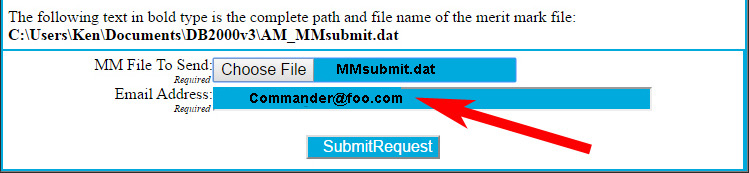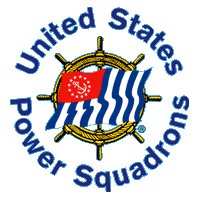 |
 |
| Merit Mark Submission Process |
Back to Table of Content
Back to MM Guide
When you are ready to submit your recommendations click the Review/Submit button on the Merit Mark grid.
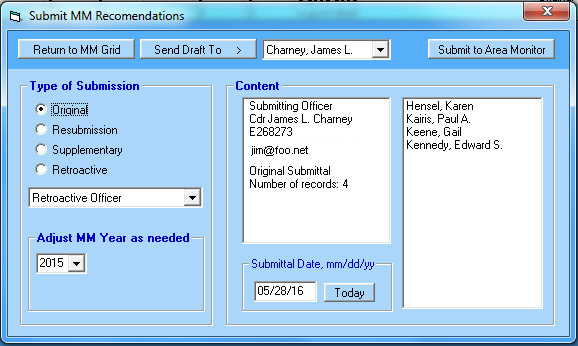
First select the Type of Submission and make sure the commander is correctly identified.
Next select either Send Draft To or Submit to Area
Monitor. The process is the same for either.
This puts you on line and the web page below appears.
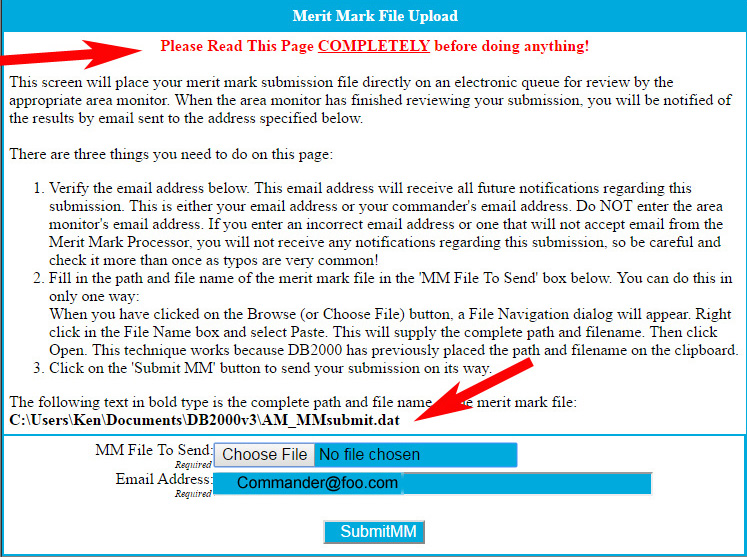
Read the instructions on the page so you understand what is needed.
Notice that the path to the submission file is indicated. Click on Choose
File and in the resulting dialog find the file.
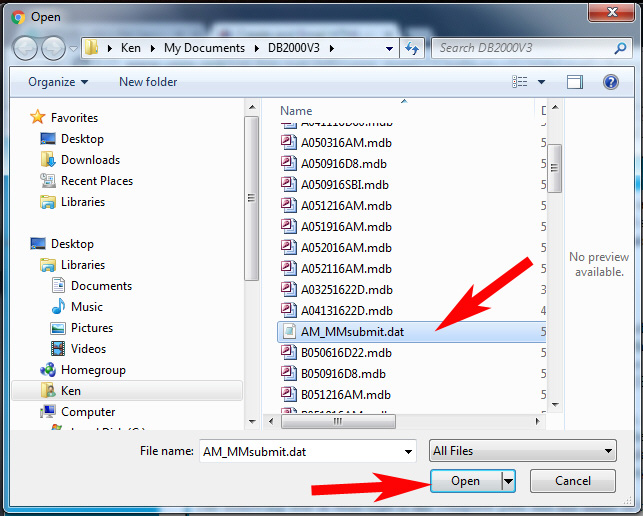
Notice that the path indicated on the web page is on the
file dialog, the first part at the top of the form.
Scroll down the files until you find the one needed and then click Open.
Now on the web page click SubmitMM. You will get a response.
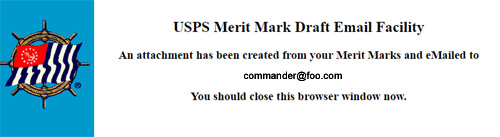
The response above is for submitting a draft but the response for area monitor is similar.
Tip: If you want to send the email to two persons you can do it by typing
;another@foo.com
Where indicated below. Don't forget the leading semicolon.