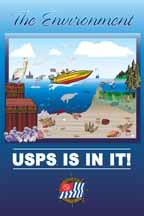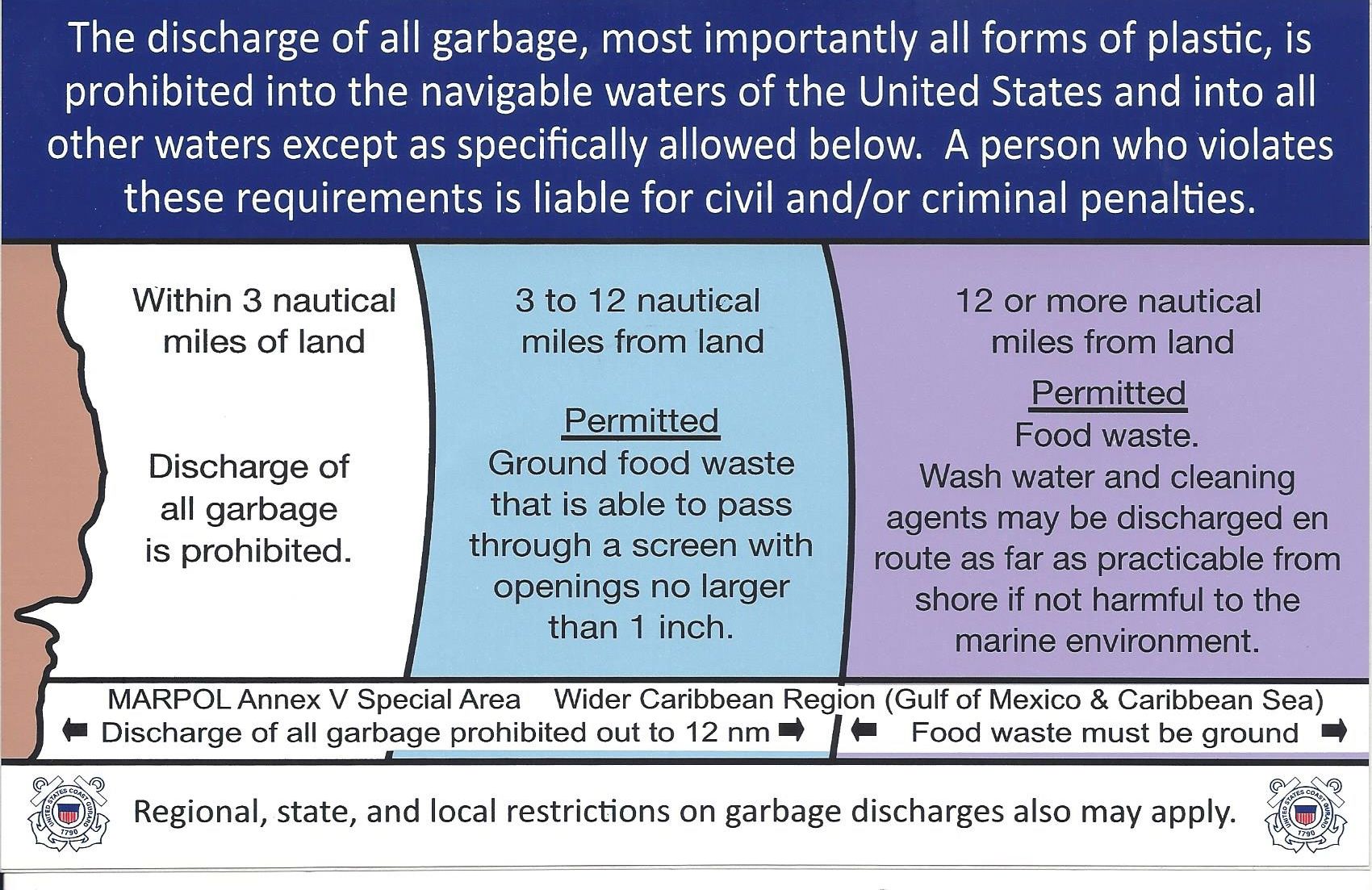GENERAL NAUTICAL REPORTING GUIDELINES
INDIVIDUAL ITEM REPORTS
Worksheets have been provided for the following Report Categories in the CC Website. These worksheets should be filled out by the user to make the reporting of items on the website easier. One worksheet should be used for each item being reported on. Also, remember that the largest scale chart must be used at all times. If information falls on another chart a separate report will need to be entered into CC Web.
Coast Pilot - This worksheet mirrors the Coast Pilot Category in CC Web. Information can be handwritten on this worksheet and then transferred to the Coast Pilot Category. Electronic Coast Pilot information can be copied from the following website and inputted into CC Web. The website address is http://chartmaker.ncd.noaa.gov/nsd/cpdownload.asp. To upload a support document see Reports, Items and Support Files. The Investigation Date, Total Time Expended, and Total Miles Traveled have also been added to the worksheet for your convenience. This data also has to be entered in the Enter/Edit a Report Page.
Worksheet -- Coast Pilot.
Nautical - Use this worksheet before entering the data into CC Web. For instructions on how to submit chart sections with multiple items and or other supporting documentation see Reports, Items and Support Files. A general latitude and longitude must be entered into these fields for chart sections with multiple items. If there is only one item on the chart section then there must be an accurate latitude and longitude given. The following information has been added to the worksheet for your convenience: Chart Number. Edition Number, and Edition Date. This data should be added to the Enter/Edit a Report Page. If it is not entered into this page then you will not be able to submit your report. The Investigation Date, Total Time Expended, and Total Miles Traveled have also been added to the worksheet for your convenience. This data also has to be entered in the Enter/Edit a Report Page. If the Special Investigation (SP1) field is marked YES, put the SPI number in the description field.
Worksheet -- Nautical.
Depth Surveys - Use this worksheet before entering the data into CC Web. This worksheet mirrors the Depth Surveys Category in CC Web. Once the worksheet is filled out. transfer the data to this Category. If using the Depth Wiz program upload the data file in this category. Submission of DepthWiz Data requires few keyed entries because the data file is self-documenting.
Worksheet -- Depth Surveys.
Range Line Surveys - Use this worksheet before entering the data into CC Web. This worksheet mirrors the Range Line Survey Category in CC Web. Once the worksheet is filled out. transfer the data to this Category. Follow the instructions on the Range Line Survey Handout to upload Data files.
Worksheet -- Range Line Survey .
Position Data Worksheet - Use this worksheet before entering the data into CC Web. This worksheet mirrors the Position Data Page in CC Web. This page is required for the Nautical and Coast Pilot Categories.
Worksheet -- Position Data and Method.
Reports, Items and Support Files
An individual cooperative charting report in CC-Web may include an unlimited number of items. For example, one report may include a small craft facility report, a new visible wreck, a deleted landmark, and a depth survey. In addition, up to 26 support files (A-Z) may be uploaded electronically into any one report. A support file, such as a scanned chartlet. photo, or newspaper article may be uploaded as documentation to support the report. In addition, text or .html files such as those obtained from a web site can also be uploaded as a support file. A support file such as a scanned chartlet. can pertain to more than one item in a report. For example, a chartlet might have 7 items circled on it and labeled 1 through 7. In the web data entry system, each of those seven items would reference the attached support file.
Convention for Using Support Files
if the observer has supporting documentation such as paper chartlets, photos, or newspaper articles, each of these documents should be hand labeled with a name, before they are scanned into an electronic format. The name should be hand labeled using the convention "A", "B", "C", "D", etc... In addition, the observers name should be written on the paper before it is scanned into an electronic format.
When created a support file by scanning, the file can be given any name by the user. However, it would probably be a good idea to have the name "A", "B", "C", "D" etc.. . somewhere in the file name. This file name would be the same as what was hand written on the paper version of the support document.
Support files are uploaded into the system before information is entered for individual items. During this process, CC-Web requires the user to input the support file label; i.e., that letter which was hand written on the paper before it was scanned. When entering items, if an item number is hand labeled on the paper support documentation, the item number should also be entered in CC-Web.
POSITION REPORTING GUIDE LINES
Many of the field activity reports require Position information (i.e. Latitude and longitude). Positions may be determined by crossed bearings, scaled from the chart or by GPS, DGPS or WAAS. NOS will accept all Cooperative Charting data collected by DGPS, WAAS, and stand-alone GPS satellite receivers. While DGPS and WAAS positions are highly desirable for nautical charting purposes, stand-alone GPS positions may be used when other more accurate positioning methods are not available. If position is determined by GPS, DGPS or WAAS, the following data is needed:
- Manufacturer of the unit; model number; serial number
- Whether you performed the confidence check or not, if so, which one.
- The number of satellites involved in the readings.
- HDOP
- Total time you were on station.
- Time between readings or frequency of readings.
- The number of positions taken based on your time on station and position frequencies.
- Was WGS84 used as the datum.
- Any other information which may be applicable.
Worksheet -- Principal Observer Worksheet.
Worksheet -- Additional Observer Worksheet.
Many of the field activity reports require attachments illustrating the charted area, showing the locations and nature of the changes, additions and deletions. These items may be sketched on paper charts and scanned or they may be captured from electronic charts, edited and then attached to your report. Cdr Brian P. Schanning, AP of Marblehead Sail & Power Squadron has written an excellent tutorial entitled "CCWEB Nautical Reports: How I learned to love raster charts and kick the scanner habit" (959) Kb on how to do the latter.
TIME and MILEAGE REPORTING GUIDE LINES
Credits for awards are calculated for each report. They are based on the time spent, the distance traveled and the number of items reported. They are computed for each report and then allocated among the individuals as instructed on the report.
Recording time: Record that time you spend preparing for the trip, travel time and reporting time. This is report time not person hours. Example: if the time is 4 hours by one person, its 4 hours, if 2 people work together, it is still 4 hours.
Recording miles: Record the miles used for Coop Charting. This does not include miles spent on vacation or other non Coop Charting activity. As with time, the miles are per report miles. Example if 25 miles are driven and there are 4 people in the car the report miles are still 25. If more than one report is generated as a result of this trip the miles must be divided up between the reports... ie the total miles on the multiple reports submitted must not exceed 25.
Latency: Reports must be submitted in a timely manner or the credits will scaled down as follows:
| 0-30 days | 100% |
| 31 - 60 days | 60% |
| 61- 90 days | 30% |
| beyond 90 days | 0% |