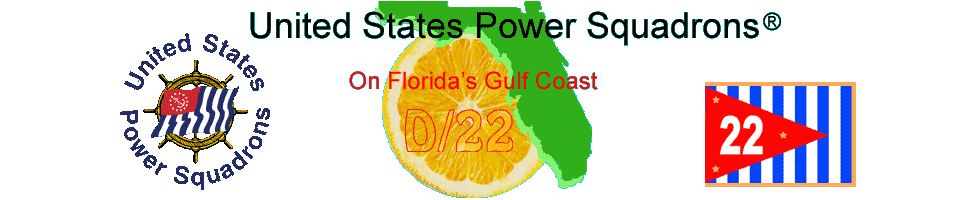 |
| Back |
|
|
DISTRICT 22 INFORMATION TECHNOLOGY COMMITTEE
| Each year the committee
compiles the District 22 Directory of Officers and Committees. |
|
| The directory is available as a PDF
file that can be printed, and as a database for DB2000. Both versions may be downloaded from the links below, the files are password protected. The password has been distributed to all squadron commanders and district bridge officers. Apply to them to get the password. You can also get the password from the "D22_ITCOM" link at the bottom of the ITCOM main page. You must provide proof that you are a D/22 USPS member. Name, Cert and Squadron name. |
|
| For those members that want
a printed copy open in your browser and enter the password. It can then
be viewed on the browser and printed and\or saved as a file on your
computer. On the computer, open it in a PDF viewer such as Adobe
Reader. (Free on the internet). Double clicking on the file in Windows
Explorer will open it if Adobe Reader is installed. Did you know that Adobe Reader can print the file as a booklet? Just open its print dialog and select booklet. When printing on 8.5 X 11 paper the booklet height is 8.5 but because the height/width ratio of the half page, is not the same as a full page the document cannot fully occupy the booklet height. If you use legal paper 8.5 X 14 you will get better results. Another thing about Adobe Reader: All email addresses are live, clicking on one in the PDF file will open your email client to compose your message. |
Revised 04/27/20 PW Protected 2020 PDF file: Open(1.5 MB) |
|
For those wanting to use the electronic version, download the database
file saving it to any folder. Start DB2000 and select "File\District
Directory Options\Install District Directory Database". Find the
downloaded file, enter the password and click Start. IMPORTANT: Make sure DB2000 is revision 9.7.8 or later. This database has many user defined fields useful for emailing specific member groups such as squadron Cdr's It also has the page layouts for printing the directory. Once installed DB2000 can switch between databases with "File\Database Operations\Select Primary Database" The directory is "DB22D.mdb" on the file list. |
2019 Database File: Revised 04/27/20 Download(1 MB) |
| The
latest version of DB2000 allows a directory user to update it from a
District 22 roster database. Only pre-selected fields are updated,
primarily those for communications and grades. |
|
|
User level passwords for DB2000: These passwords are used to update your DB2000 squadron and/or district database from HQ. They do not allow uploading data changes to HQ. |
These passwords do not apply to the directory files above. |
|
District 22 Anna Maria Island Cape Coral Clearwater Crystal River Ft. Myers Lakeland Manatee Marco Island Naples Peace River St. Petersburg Sanibel Captiva San Carlos Bay Sarasota Tampa Venice |
FPCWC8 LRZ2KJ WWRU6C CLEAR6 WU6Z5J LCN9Z5 GZJL9L TAGKP5 2QKQCU YCD9CD KWP2JV QMM2LJ 2LRCHN JCGJ8D ALBURI KIXR66 W5RPJD |
![]()