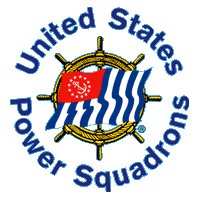 |
 |
| DOWNLOADS |
Back to Table of Contents
| This section provides descriptions of, and access to, the various DB2000 downloads. With the exception of the DB2000R3.EXE download, the RepWiz.Zip download, and the Jet Engine downloads, all other downloads are designed to be saved in the DB2000V3 directory replacing the current file. | |||
| For those having an
HP computer with Windows 10 Home Edition, DB2000 cannot be installed on
the "C" drive. Instead it must be on the "D" drive. Please use the following procedure: 1. Download DB2000R3.EXE 2. Open the Windows Explorer, it is the icon that looks like a folder. 3. Go to the Directory where you placed the DB2000R3.exe file. 4. RIGHT mouse click on the file. a) Select “Run as Administrator”. b) Select Yes. c) Follow the prompts. Follow the same procedure with MQ Series Client. |
|||
| Zip files are compressed files which need to be "unzipped". In the Windows File Manager, right click on the zip file and select "Open in a new window" from the pop-up menu. |
|||
| File Name | Explanation | Dated | Links |
| DB2000R3.EXE | This is the complete system distribution and contains the latest versions of DB2000V3 (9.7.8) and RepWiz (10.0.1.5).
This also contains the latest version update. Note! DB2000 is a Windows only product. If you have a MAC, it will only work if you first install Virtual/PC, BootCamp, Parallel, VMWare, or some other virtualizer or Windows emulator; then install Windows (we recommend 7 or 10) under the virtualizer, and then install DB2000 under Windows. If you want to use the MQ Series Client for data transfers to/from headquarters (strongly recommended) and do not currently have the MQSeries Client installed on your machine, remember to also download and install the appropriate MQ Series client from this page. Note! This install no longer supports Windows 9x, or Windows ME. |
4/14/2019 |
Download Full Distribution for all Windows systems During the installation of DB2000V3, please ignore any warning messages arising from attempts to install or register msscript.ocx. |
| MQ Series Client | The MQ Series Client is an independent, totally separate piece of software, developed by IBM, and used by DB2000 to communicate directly with the HQ Computers.
This direct communication capability enables real time generation of roster files and real time application of roster updates.
|
N/A | Download the Version 7.5.0.3 MQ Series Client for ALL Windows systems including Windows 7, 8 and 10 |
| HQREF.MDB | This file is supplied with the full installation of DB2000 so there is usually only one reason to download this file.
If you are a user in a very new squadron or a squadron with a new name who has a version of the distribution which was made before
their squadron came into being or prior to a squadron name change. For those members of provisional squadrons, remember that you are members
of District 90, not some other district and if you set yourself up as belonging to some other district, your squadron name will not be found |
N/A | Download HQREF.MDB |
| MS Jet Engine | There is only one reason to download these files.
You have received a message from the Report Wizard indicating the DAO is unable to initialize the Jet Engine. There are two files from Microsoft which resolve this problem. You should download both files and save them on your machine. Then install them by executing each one. These files must be installed
in sequence. You must install the MDAC_TYP.EXE file before installing the JET40SP3_COMP.EXE file.
Make sure that nothing else is running when you install them. |
N/A |
Download MDAC_TYP.EXE |
| DB2000_978 | For National ITcom | N/A | Download DB2000_978.zip |
| h701form.exe | Revision to Historian Report application | 6/27/19 | Download h701form.exe |
Back to Table of Contents