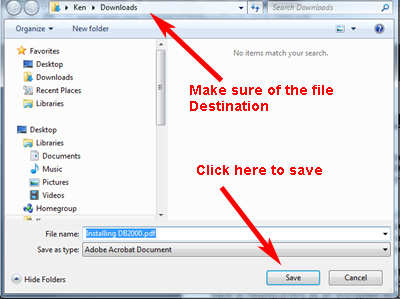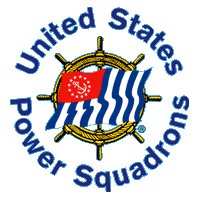 |
 |
| USEFUL DOCUMENTS |
Back to Table of Content
This section provides descriptions of, and access to, various documents that may be helpful when learning to use DB2000 and Report Wizard.
The PDF files are displayed on your browser when you click "Open". If
the file is useful it can be downloaded from the browser. If you are not
familiar with this procedure see instructions below..
| File Name | Explanation | Links |
| How to download and install DB2000 | This PDF file explains in great detail how to download, install, and configure DB2000. |
Open |
| List of DB2000 Features | This PDF file outlines the capabilities of the DB2000 program which are more encompassing than the average user may realize. | Open |
| All About Merit Marks | This PDF file explains in great detail how to write MM recommendations, how to enter
them into DB2000, how to submit them to the Area Monitor and how merit marks can be prepared in a cooperative way. |
Open |
| DB2000_Workshop | This PDF file contains the workshop notes used to acquaint new users with basic DB2000 functions.
It also contains notes for advanced users and an overview of Report Wizard. It is current to DB2000 7.0.4.
but may serve as a guide to plan a workshop of your own. |
|
| RepWiz How To Use | This PDF file is a beginners guide to Report Wizard. See also the Report Wizard overview in DB2000_Workshop |
Open |
| RepWiz_tutorial | This PDF file, by
Ken Guscott, is a guide on creating queries and reports using Report
Wizard. |
Open |
| RepWiz Examples | This link opens a webpage from which
you can download a series of Report Wizard queries and reports. These
can be used as a guide for making your specific queries or report
formats. |
Open |
| VBA4SQL | Visual Basic for Applications data formatting code that can be used in SQL statements by Report Wizard. They can also be used in the DB2000 Query Generator. |
Open |
| How To Install MQ Series Client | This program allows DB2000 to download and upload roster updates directly with the HQ web servers. | Open |
| Check_Changes_in_update | This PDF file describes how to compare the records changed in a roster update with the previous version database. | Open |
Back to Table of Content
Click on the "Open" link and the file will be displayed on your browser.
Review it to see if its something you need.
Right-Click on it to see your options.
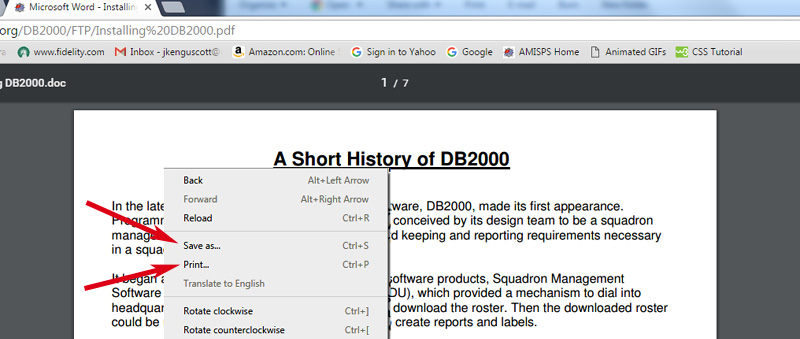
You can choose "Print" if you need a printed copy.
To download click "Save as" and it raises the file dialog.