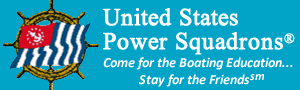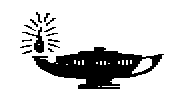Tips for Using EdDept Committee Forms
Download the PDF forms and use Adobe Acrobat Reader to print those you need, and complete them manually.
Forms marked with an asterisk, such as ED-79, can be filled in on your computer directly, and then printed and mailed. These forms may be downloaded onto your PC, and then completed off-line. You may right click a form to download the file onto your hard drive. Click in the first field where you want to enter data, and then type in your entry. Use the tab key or your mouse to move from field to field to continue typing in the information. If you are using Acrobat Reader to fill in the forms, you MUST PRINT the completed form prior to closing the document, and then send the printed copy to the appropriate recipient. Acrobat Reader has no facility to save your data after it has been entered on the form, and once you close the document, the data is lost. If you use the full version of Acrobat, you can save your completed form electronically.
Word forms are best downloaded onto your PC, and then completed off-line. You
may right click a form to download the file onto your hard drive. Some
Word forms may be submitted via e-mail; check with the person to whom you
are sending them.
How to use the Word forms
(.doc)
How to use the Word forms (.pdf)
 |
|
|