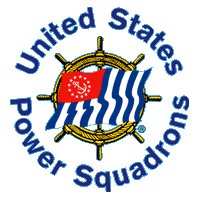 |
 |
| Report Wizard Query Examples |
Back to Table of Content Back to RepWiz how to use
| This section contains downloads of sample RepWiz queries and reports.
The files contained within these example zip files should be extracted
into the |
||
| File Name | Contents | Link |
| Example1.ZIP | This example produces a 1 column district roster flowing through 3 columns. The zip file contains a query named D3RosterBase.rwq, an associated report named D3Roster.rwr, and an Example1_ReadMe.rtf file. This sample demonstrates how to use columns to structure a report consisting of small detail groups. | Download EXAMPLE1.ZIP |
| Example2.ZIP | This example produces a squadron roster with 3 columns of data. The example demonstrates how to use expressions to count courses completed in a year, determine members who have earned EP, complex string expressions, etc. It also shows how to create a column containing temporary data for use by a subsequent column. This example requires that you add the column SpouseCourses to the User Table before importing the query. SpouseCourses is designed to contain a text string of the courses taken by a member's respective spouse. For example AP,EM,SA,W,IQ. The zip file contains a query named HoustonPSRosterBase.rwq, an associated report named HoustonPSRoster.rwr, and an Example2_ReadMe file. | Download EXAMPLE2.ZIP |
| Example3.ZIP | This file contains 1 query named RankGradePhone and an associated report named Letter. It also contains two small GIF images used in the letter heading. The GIF images should be placed in C:\My Documents\My Pictures or they will not be found by the wizard and will require adjustment. This example demonstrates how to use color, graphics, linked text objects, and the unique ordinal suffix property in a form letter. | Download EXAMPLE3.ZIP |
| Example4.ZIP | This file contains a query and report named CountofGrades. This example demonstrates how to create a Group By query to obtain squadron wide quantitative data. | Download EXAMPLE4.ZIP |
| Example5.ZIP | This file contains 2 queries named Course_Completions_In_Current_Year and Course_Completions_Between_YYYYMM_YYYYMM. This example demonstrates the use of expressions to obtain squadron wide course completion data for a specific year or between a range of dates. | Download EXAMPLE5.ZIP |
| Example6.ZIP | This zip file contains 3 files, a query, a report, and a readme file which contains detailed instructions for installing the included query, report, and prerequisites. This example demonstrates how to create a squadron roster in saddlestiched booklet form. The query makes use of various formatting expressions to create formatted fields used by the report. | Download EXAMPLE6.ZIP |
| Example7.ZIP | This zip file contains 3 files, a query, a report, and a readme file which contains detailed instructions for installing the included query and report. This example creates a report that summarizes the membership of a squadron by member type and sex and provides a good example of using control breaks in RepWiz. | Download EXAMPLE7.ZIP |
| Example8.ZIP | This zip file contains 3 files, a query, a report, and a readme file which contains detailed instructions for installing the included query and report. This example creates a report that uses a number of internal DB2000 tables to produce a report outlining the leadership of a squadron. | Download EXAMPLE8.ZIP |
Back to RepWiz how to use