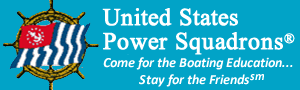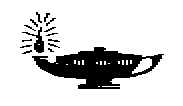Navigation
This site is provided as a means of communications with the USPS National Offshore Navigation Committee (ONCom). We welcome your questions and comments on our courses, Learning Guides, and associated materials.
R/C
Victor B. Schwartz, SN
Stf/C Pat Antoni, SN
Stf/C Stan Klein, SN
Topics
|
|
|
|
|
|
|
|
|
|
|
|
|
News
 New Celestial Tools Program
New Celestial Tools Program
There is a new version (v5.6.0) of the Celestial Tools program on the ONCom Tools web page. This version includes additions/changes and a bug fix. See the Revision History for details. (03 May 17)
Errata for N15 Student Manual
Some minor issues have been noted in the N15 Student Manual and Instructor Slides. The errata sheet can be downloaded from the N Downloadable Material web page. (26 Sep 16)
N15 Homework and Quizzes Available In PowerPoint Files
Homework and quizzes for the Navigation 2015 course are now available in Power Point format in addition to the PDF files on the instructor CD. See the Downloadable Material page for these files. (18 May 16)
New Navigators
The list of the latest new Navigators is now available. Congratulations to those who completed the requirements for the grade of "Navigator" during the academic year 01 July 2014 through 30 June 2015. And a sincere "Thank You" to the instructors, lecturers and sight checkers who helped make it happen. (20 Mar 16)
N09 Expiration
With N15 available for some time now, students and instructors still using N09 materials should note that the exams and sight folders must be completed by 01 June 2016 to get credit for taking Navigation. (14 Nov 15)
N15 Now Shipping
The latest edition of the Navigation course, Navigation 2015 (N15), is now shipping from Headquarters. The major change in the course is the changeover from The Capn to OpenCPN. OpenCPN is freely downloadable navigation software that runs on various operating systems, including Windows, OSX, and Linux. (05 Jun 15)
Use The Capn Onboard Only With Updated Charts
All Navigation 2009 students are advised to update the raster charts used with The Capn if the program is to be used onboard for actual navigation on the water. The charts that are provided with The Capn are mostly now out of date and MUST be replaced for actual navigation on the water. Further information is in this document (60KB, PDF). (18 Feb 15)
Notice for Apple Computer Users
Apple users have options to use their Mac computers to run Windows programs that are required for use with Navigation 2009. This paper (445KB, PDF) has information on this topic, along with instructions on how to use a free native Mac program that emulates Windows on your Mac to run N2009 programs. (11 Jan 15)
Updated Plottool program
An additional version of Plottool that is compatible with 64-bit Windows is now available. Version 2.0 can be downloaded from the ONCom Tools web page. Note that there is no need to install this version if you already have a working copy of Plottool on your computer. (06 Aug 14)
Updated Navigational Triangle (NAVTRA) Program
The NAVTRA program, which calculates all significant parts of the navigational triangle and draws a meridian diagram with animation, has been updated to run under all recent versions of Windows (with the exception of Win95/98). Version 1.3 is now available on the ONCom Tools web page. (12 Mar 14)
Errata for N09 Student Manual
A minor issue has been noted in the N09 Student Manual. The errata sheet can be downloaded from the N Downloadable Material web page. (17 Oct 13)
N09 Appendix B
Some of the N09 Student Manual pages in this appendix are not readable. Clearer Appendix B pages are available under N Downloads. Note that there are other pages in the Student Manual Appendix, but they are available in any Almanac. (02 Jun 13)
On-The-Water Component to the Navigation Course
The new Navigation On-The-Water Teaching Aid Guide is now available for download. (30 May 13)
The Capn Fix for Graphic Display Function
CAPN Software LLC has produced a fix for the tide and current graphic display issue that appeared under Windows 7 and Vista operating systems. See the The Capn FAQ #7 for information and the fix. (29 Sep 12)
Important Information Regarding The Capn Program
Read The Capn FAQ #11 for important information regarding the magnetic variation warning that may come up when starting The Capn. (11 Feb 11)
USPS Local Telephone Number in Course Manuals
Some Navigation course student manuals have an incorrect local telephone number for USPS Headquarters on the Acknowledgments Page. The correct local telephone number is 919-821-0281. The toll-free number is still 1-888-367-8777 (1-888-FOR-USPS). (21 Dec 10)
Sight Folder Submissions
Headquarters has frequently been receiving Navigation 09 sight folders without the necessary form ED-33. This form is required per Section 6.42, Sight Folders, of the Operations Manual and is used as a dual form for both exams and sight folders. Alternatively, squadrons may use the Sight Folder eED-33 Form, accessible on Educational Department web pages under "Order Course Materials", to prepare a printed form that must be submitted with the sight folders to USPS Headquarters. All information for processing member records is taken from the ED-33 or eED-33 before the folder is sent to the ONCom for evaluation. Effective immediately, sight folders received without the accompanying ED-33 or eED-33 will be held until either one of these printed forms is received. NOTE: There is NO facility to send either the ED-33 or the eED-33 electronically to HQ. One of these printed forms MUST accompany the sight folders when they are sent to Headquarters. (21 Jul 10)
Technical Support for The Capn and Visual Passage Planner 2 (VPP2)
In order to keep the cost of The Capn and VPP2 low to USPS, the ONCom has assumed the task of technical support for The Capn and VPP2 programs. If you have questions about the installation or operation of these programs and can't find an answer in your student manual, program documentation, or the N09 Software Frequently Asked Questions, go to this page to ask your question. (27 Nov 09)
Sight Folder Quality
The quality of celestial sight folders has significantly diminished over the past six months. Folders have been received which lack the required number of sights, the type of sight reduction method required, and numerous mathematical and plotting errors which indicate inadequate sight checking at the squadron level. A failed sight folder should never occur if properly checked!
Effective immediately, sight folders will be returned to SEOs ungraded, if, in the opinion of an experienced ONCom grader, the folder has been inadequately checked at the squadron level.
In addition, folders received without an accompanying form ED-33, Examination Order, will be held at Headquarters until the form is received. Squadron SEOs will be notified by email. (13 Mar 09)
Sight Plot Update
Before the days of GPS, it was customary to plot an estimated position (EP) when only one Line of Position (LOP) was available for positioning. As you know, the EP is that point on an LOP which is closest to the reference DR position. Now that GPS positions are available, there is no longer a need for an EP as long as the GPS is operating properly. If there is no reason to question the GPS accuracy, we can reduce a sight from the GPS position and use the resultant LOP to determine our sight-taking accuracy. The important point to remember is that EPs are associated only with DR reference positions; sight accuracy is associated with GPS or Known Position (KP) reference positions.
The following procedure indicates how sights are to be plotted and labeled on CLS or UPS plotting sheets:
Plot and label the reference position, which can be a DR, a KP, or a GPS position. Lay out the intercept (as a dashed line) in the direction of the azimuth (toward or away). At the terminus of the intercept, construct the LOP perpendicular to the intercept. Label the LOP above the line with the zone time of the sight and below the line with the name of the body. If the reference position is a DR, indicate the EP at the intersection of the intercept and the LOP with a square, and record the EP coordinates at the bottom of the CLS form. If the reference position is a KP or GPS position, an EP is not meaningful; just record the sight error (SErr) at the bottom of the CLS form as the distance in nautical miles from the known position to the LOP. Until the word reaches everyone in the field, exam answers or sight folders won't be marked wrong if the old EP convention is used. (29 Oct 08)
Navigation 2015 Course Description
After Junior Navigation, this
course is the second part of the study of offshore navigation, further developing
the student's understanding of celestial navigation theory. This Navigation 2015 course deals with learning celestial positioning using other bodies, in addition to positioning using the sun (covered in the Junior Navigation course). This course also deals with electronic software tools that can be used to plan and execute an offshore voyage. You will first learn to reduce these sights by the Law of Cosines method. Later in the course, you will learn an additional method of sight reduction, the Nautical Almanac Sight Reduction (NASR) method. You will also learn about sight planning techniques. With that knowledge, you will have the tools to take sights and complete your Navigation Sight Folder. The course includes a chapter on using a software-based voyage planning tool and a navigation program. The final chapter of the course contains a Practice Cruise that ties the separate elements of the course together.
Chapter 1. A View of our Solar System. A simple overview of how the celestial bodies in the sky appear to us on earth.
Chapter 2. Sunrise…Sunset. Finding local mean time of solar and lunar phenomena and converting the time of these events to zone time.
Chapter 3. Taking Sights and Finding Ho, LHA, and Dec. Taking sights on the moon, navigational planets and stars; applying proper altitude corrections to these sights to obtain Ho; applying corrections for low altitude sights; and computing the LHA and declination of these bodies.
Chapter 4. Sight Reduction and Plotting by the Law of Cosines. Reducing sights of the moon, stars, and planets by the Law of Cosines method; and plotting lines of position (LOPs) for these sights to obtain an estimated position, a running fix, and a true fix.
Chapter 5. Sight Reduction and Plotting by the NASR method. Reducing sights on the sun, moon, stars, and planets by the Nautical Almanac Sight Reduction (NASR) method; and plotting the lines of position (LOPs) for these sights to obtain an estimated position, a running fix, and a true fix.
Chapter 6. Sight Planning. Planning your sights to achieve good 2- and 3-body fixes, using both traditional and electronic tools.
Chapter 7. Emergency Navigation. Provisioning an emergency navigation kit and constructing emergency plotting sheets; and determining destination coordinates mathematically from course and distance traveled.
Chapter 8. Electronics and Software for Offshore Navigation. Using a software-based voyage planning tool to plan an offshore voyage (Visual Passage Planner 2); and using a navigation program in executing the voyage (OpenCPN).
Chapter 9. Underway. A review of the Navigator’s duties and USPS Plotting and Labeling Standards; and setting up and using a 900 series plotting sheet. The student will execute a leg of an offshore voyage using both electronic and traditional tools, including celestial positioning. This Practice Cruise is an excellent preparation for the open book exam.
There are two exam elements for the N2015 course, the Sight Folder and an Open Book Exam. Both are graded by the Offshore Navigation Committee. Sight Folders must be submitted with an ED33 Exam Order (electronic fill in or paper fill in) to be graded. There is no set order for completion of the Sight Folder and Exam.
Questions or Comments?
If you have any questions or comments about the Navigation course, please contact the National Offshore Navigation Committee chair by e-mail, phone or postal service mail. Please be sure to keep your SEO and/or DEO advised of any correspondence you may have with the National committee. Addresses for the National ONCom chair are listed in The ENSIGN and on the Committee Chairpersons page.
 |
|
|